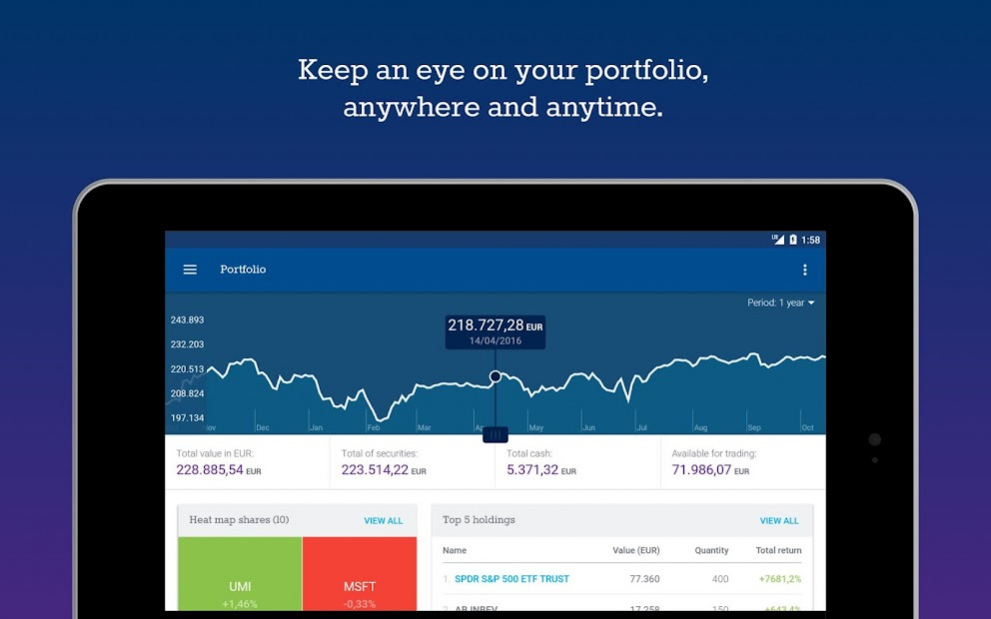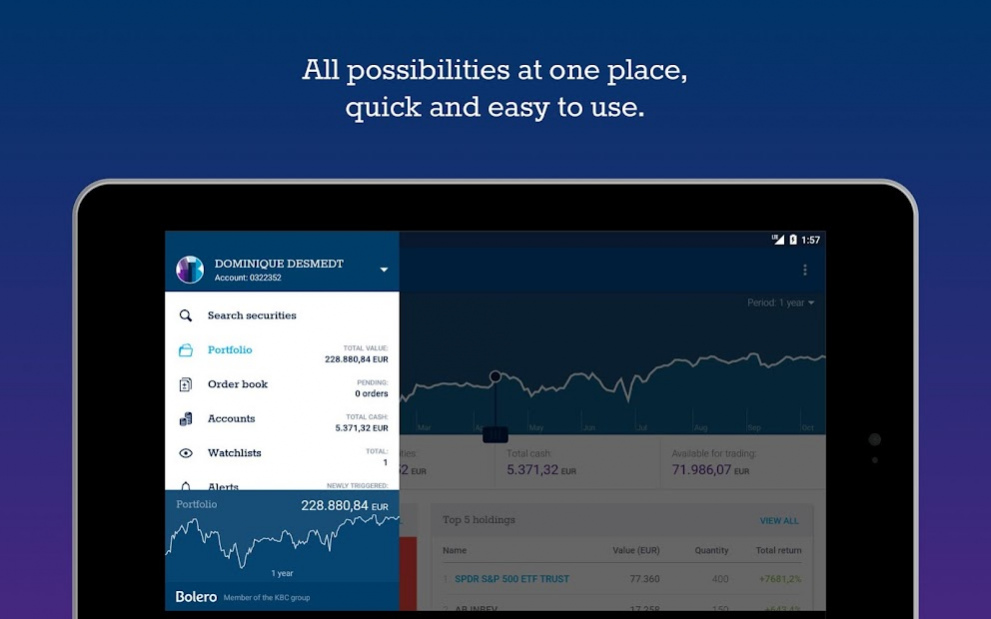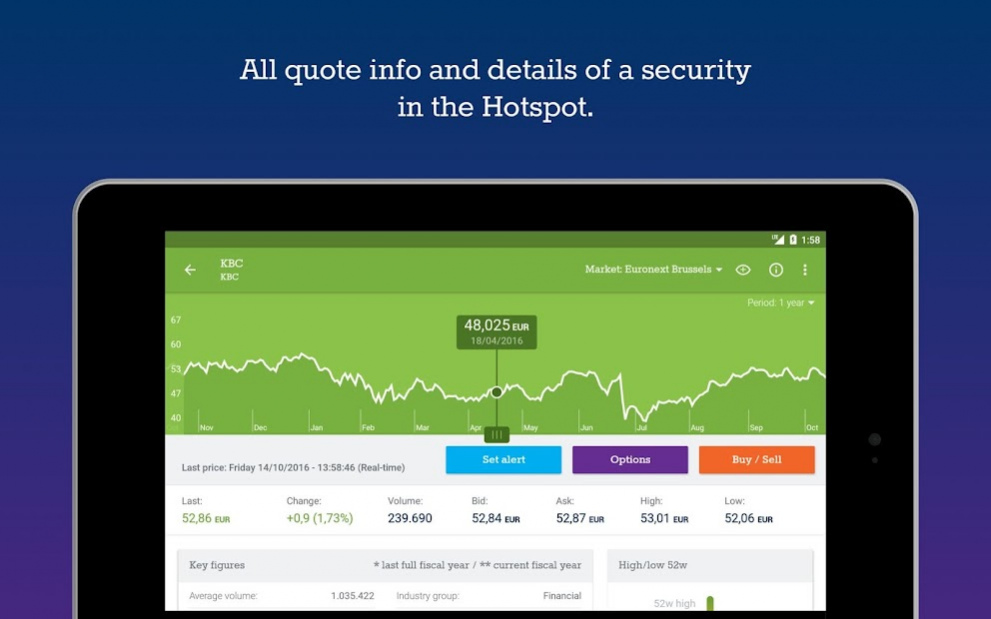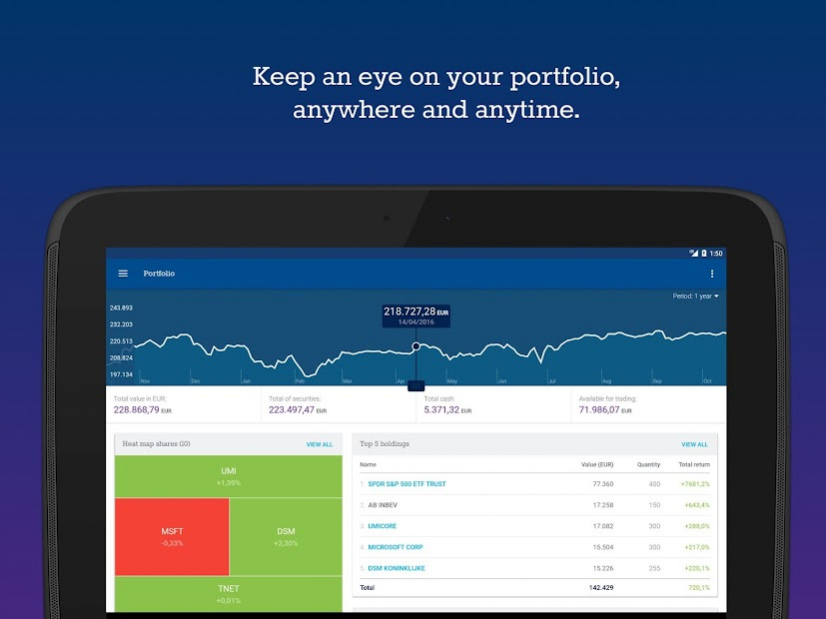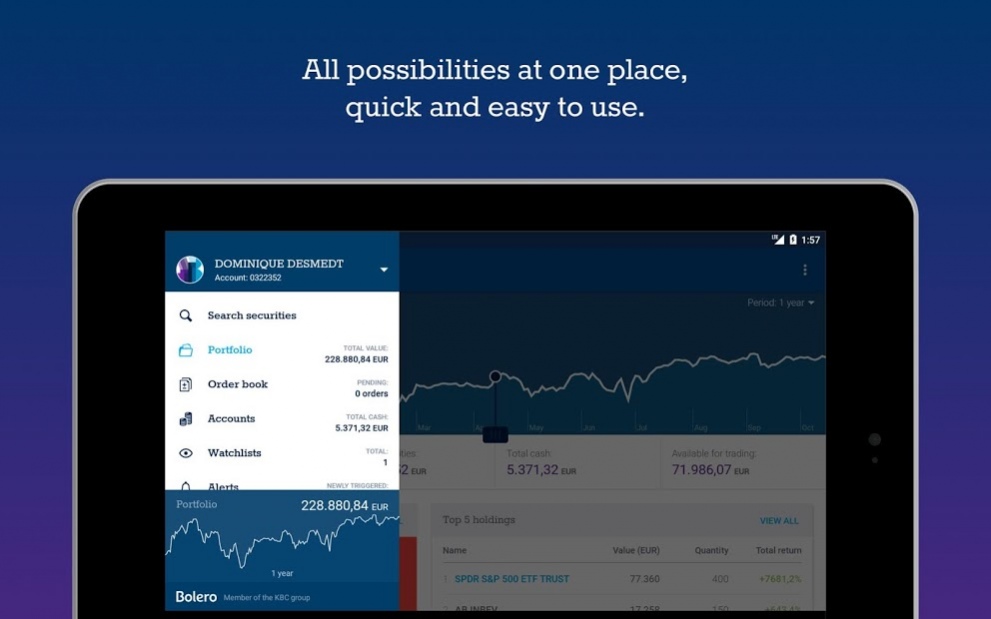Bolero Tablet 2.26.1014
Free Version
Publisher Description
Monitor the stock markets and your portfolio in real time with the quick and easy-to-use Bolero Android tablet app. React instantly to important stock market news and invest securely in a broad range of shares, bonds, trackers, turbos, etc. on more than 20 markets.
A clear view of the stock market
• Monitor prices and the depth of the market in streaming real time.
• Analyse a security using the handy Hotspot and study all price data in detail. Access to clear graphs, the latest news, analysts' recommendations and more besides.
• Follow up your own favourites using useful watchlists.
A clear overview of your portfolio and account
• Get an instant view of the gainers and losers in your portfolio, courtesy of the interactive heat map.
• View your positions in detail through a clear and personalised portfolio summary.
• Track the performance and allocation of your portfolio via interactive charts.
• View your cash account in different currencies (euros, dollars, pounds, etc.).
Immediate action
• Respond quickly to opportunities and place your orders in a couple of clicks. For options, too.
• Closely monitor your open orders in your order book. Change or cancel orders quickly.
• Set your price alerts and be informed immediately of significant price movements.
By downloading and using the app, you accept the terms and conditions governing its use (available in the app).
Bolero clients can download this Android tablet app completely free of charge. If you're not yet a Bolero client, open your account for free at https://www.bolero.be and discover how tremendously easy it is to invest online with Bolero.
About Bolero Tablet
Bolero Tablet is a free app for Android published in the Accounting & Finance list of apps, part of Business.
The company that develops Bolero Tablet is KBC Securities. The latest version released by its developer is 2.26.1014.
To install Bolero Tablet on your Android device, just click the green Continue To App button above to start the installation process. The app is listed on our website since 2022-04-27 and was downloaded 4 times. We have already checked if the download link is safe, however for your own protection we recommend that you scan the downloaded app with your antivirus. Your antivirus may detect the Bolero Tablet as malware as malware if the download link to com.kbcsecurities.bolero.tablet is broken.
How to install Bolero Tablet on your Android device:
- Click on the Continue To App button on our website. This will redirect you to Google Play.
- Once the Bolero Tablet is shown in the Google Play listing of your Android device, you can start its download and installation. Tap on the Install button located below the search bar and to the right of the app icon.
- A pop-up window with the permissions required by Bolero Tablet will be shown. Click on Accept to continue the process.
- Bolero Tablet will be downloaded onto your device, displaying a progress. Once the download completes, the installation will start and you'll get a notification after the installation is finished.